SweetIM Toolbar for Firefox is an add-on toolbar for Firefox that lets you add emoticons, icons and other cool content to web-based applications such as web-based email (Hotmail/Live, Yahoo mail, Google Gmail etc), social network posts (on MySpace, Live Spaces, Facebook etc.), forums, blogs and more.
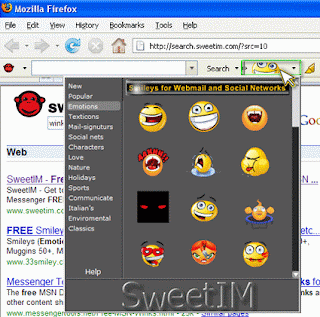
To insert SweetIM content in an email message:
Sign in to your web email, and select any emoticon from the SweetIM menu located on the SweetIM toolbar. The selected item will be inserted in your email and will be visible to your friends, even if they have not downloaded SweetIM.
Inserting SweetIM content on a social network page:
Sign in to your social network, and select any of the icons or other content from the SweetIM menu located on the SweetIM toolbar. A dialog box for inserting content to a website will open. Then click on the "Copy Code" button at the bottom to copy the HTML code associated with the content.
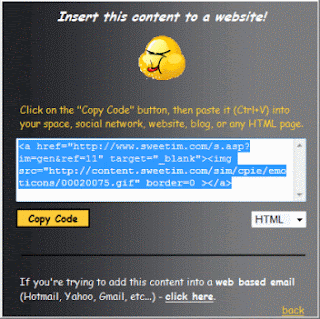
Return to your social network page and paste in the content's HTML code by pressing CTRL V. The content will be inserted in the page and be visible to your friends, even if they have not downloaded SweetIM.
Getting started with SweetIM for Messenger is quick and easy! (for SweetIM Toolbar for your browser CLICK HERE )
nice info,thanks for sharing
ReplyDelete